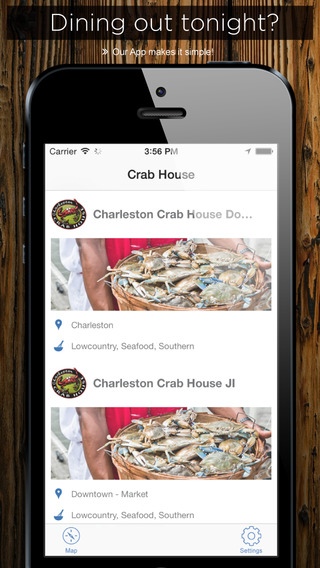Charleston Crab House 4.3.2
Free Version
Publisher Description
Founded in 1991, Charleston Crab House has been Family Owned for 25 Years & Still Crackin . Fresh Lowcountry seafood is served everyday in our casual, family friendly Charleston seafood restaurant. Indoor & outdoor seating is offered. Visit James Island for waterfront dining on the Intracoastal Waterway or Charleston s historic Market Street for outdoor patio dining. Fresh blue crabs are delivered to the Crab House dock on the Intracoastal Waterway along with many other local products that our Chef s hand select to prepare for our many loyal patrons. Try our free App today and see why dining with us is a MUST when visiting Charleston! Features of the Charleston Crab House App: Receive updates daily featuring specials and events Complete Menus Extensive Restaurant Information (including hours, credit cards, meals served, menu & dining options) A short descriptive video showing what guests can expect when visiting one of our locations GPS navigation that navigates you from your current location to the restaurant High resolution retina display photo galleries
Requires iOS 8.4 or later. Compatible with iPhone, iPad, and iPod touch.
About Charleston Crab House
Charleston Crab House is a free app for iOS published in the Health & Nutrition list of apps, part of Home & Hobby.
The company that develops Charleston Crab House is Cuisine Development LLC. The latest version released by its developer is 4.3.2.
To install Charleston Crab House on your iOS device, just click the green Continue To App button above to start the installation process. The app is listed on our website since 2012-09-12 and was downloaded 2 times. We have already checked if the download link is safe, however for your own protection we recommend that you scan the downloaded app with your antivirus. Your antivirus may detect the Charleston Crab House as malware if the download link is broken.
How to install Charleston Crab House on your iOS device:
- Click on the Continue To App button on our website. This will redirect you to the App Store.
- Once the Charleston Crab House is shown in the iTunes listing of your iOS device, you can start its download and installation. Tap on the GET button to the right of the app to start downloading it.
- If you are not logged-in the iOS appstore app, you'll be prompted for your your Apple ID and/or password.
- After Charleston Crab House is downloaded, you'll see an INSTALL button to the right. Tap on it to start the actual installation of the iOS app.
- Once installation is finished you can tap on the OPEN button to start it. Its icon will also be added to your device home screen.